PoC related stuff
POC procedures
Installation & Config
Step 1: Grant access to database
- [ ]
Step 2: Install fixes (patch, GIM, CAS) (verified patches before using for POC)
Step 3:
Issue
Usecase
Blocking, Redacting and Rewrite
Prerequisites for Session Policy
This usecase require enabling Guardium S-Gate, follow below guide to enable:
Manage -> Module Installation -> Set up by Client
Important: The S-GATE SESSION policy rule actions require setting firewall_default_state=2 in the S-TAP configuration. For more information about the firewall_default_state setting, see S-TAP configuration firewall parameters.
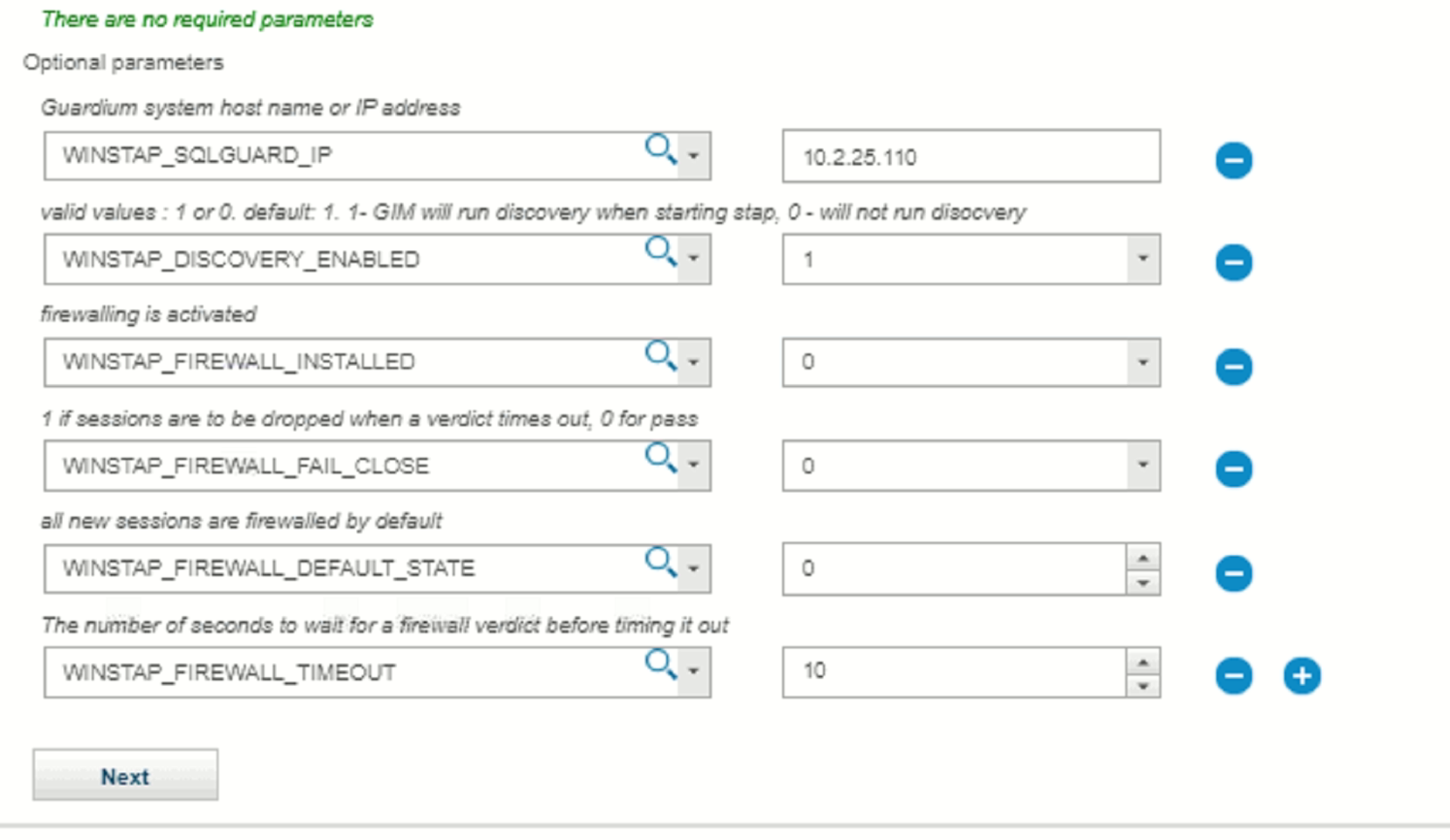
Settings for Redact & Rewrite features
To have these features, use Extrusion rule type
How to enable Extrusion:
- Login to the graphical user interface of a Collector appliance, where the required Policy will be changed. Use admin privileges.
- Navigate to "Manage > Activity Monitoring > Inspection Engines".
- Mark the Inspect Returned Data checkbox.
- Click the Apply button, in order to save the Inspection Engines configuration.
- Finally, click Restart Inspection Engines to make the configuration effective.